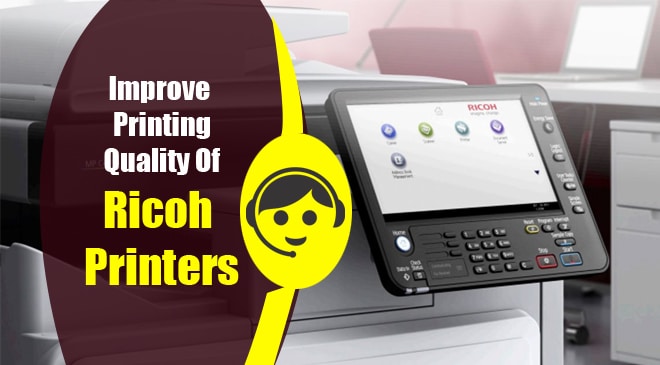Ricoh is a Japanese brand and as Japanese technology is known for its reliability and quality, so is the case with Ricoh printers. Build of quality materials and made to produce quality prints, Ricoh printers are among the top choice in offices. However, sometimes because of different reasons such as paper quality, inadequate print setting, poor maintenance, dirt, dust etc. you may face the quality print issue in your Ricoh printers. To get rid of this issue, you simply need to take the below-mentioned measures and you will surely notice enhanced print quality. Here are the steps:
- The foremost thing to do is update the driver for your printer and get the latest version of the printer software or utility if you are using any
- Use the Ricoh recommended high-quality paper for your printer
- Humid environment can affect the paper quality so make sure to keep the paper protected against the humidity
- Set printing quality to “high quality” in printer settings but it cause your printer to slow down a bit depending on the complexity of the print so there is no need to worry
- In your Ricoh printer setting, select the right paper type and size that you are using
- Cleaning the cartridges can also improve quality if the cartridges were installed for some time
- If your ink levels are low, it may cause the low-quality printing issue. You should change the cartridges with low ink levels. But always make sure to buy original Ricoh cartridges made for the same model.