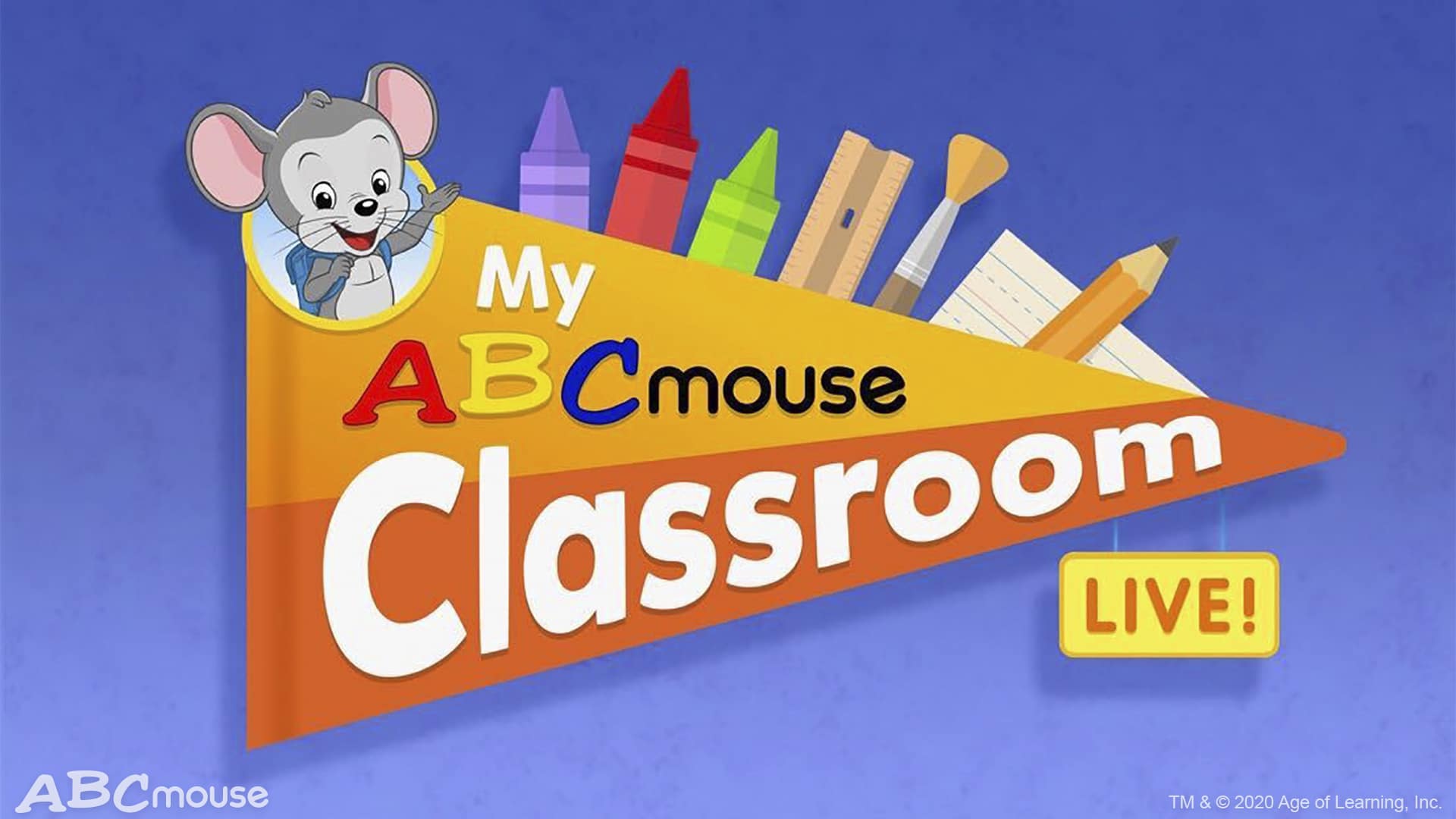Created by Age of Learning, ABCmouse.com Early Learning Academy, commonly known as ABCmouse, is a subscription-based digital education program primarily targeting children ages 2 to 8. A subscriber needs to access learning activities on the ABCmouse.com website or mobile application and the subjects include reading and language arts, social studies, science, art, music, and health.
At present, the content on ABCMouse consists of more than 10,000 learning activities and 850 lessons. If you are a subscriber to ABCmouse services, you can easily seek assistance (if ever required) by contacting on ABCmouse customer support phone number. To know ABCmouse customer support phone number and other assistance options available, follow the information provided below.
ABCmouse Customer Support Phone Number
If you are looking to get ABCmouse customer support phone number to get assistance on call, unfortunately, there is no phone number provided by the company on their website. However, if you search on a third-party website, you will find the following phone number to contact ABCmouse customer support.
ABCmouse Customer Support Phone Number: 800 633 3331
NOTE: The above mentioned phone number of ABCmouse is not available on the company’s website. You may or may not get desired assistance by dialing the provided phone number.
Other Ways to Contact ABCmouse Customer Support For Assistance
Frequently Asked Questions
If you have common queries related to ABCmouse services, you can find an answer inthe Frequently Asked Questions section of ABCmouse. To know how to get to the ABCmouse FAQ section, follow the instructions provided below.
- Open a web browser on your computer and enter the URL of ABCmouse homepage in the address bar – https://www.abcmouse.com/.
- Once you get to the ABCmouse homepage on your computer web browser, you will need to scroll down to the bottom of the page and select the FAQs option located under the Popular Resources You will be directed to the next screen.
- On the next screen, you will need to browse through the list of questions to find an answer for your particular query or concern.
- Alternatively, you can also use the search option provided on the FAQs page to seek assistance. Simply enter your query or a related keyword in the search box and press the search icon.
- From the search result, you will need to select the relevant help guide to get assistance for your problem.
Submit A Ticket
Another ideal way to seek assistance from ABCmouse customer support is by submitting a ticket. To know how to submit a ticket to ABC customer service, follow the instructions provided below.
- On your computer web browser, you will first need to go to the ABCmouse customer support page using the URL – https://support.abcmouse.com/hc/en-us/articles/360047572854.
- Once you get to the ABCmouse customer support page on your computer web browser, you will need to click or tap on the Submit a Ticket You will be directed to the next screen.
- On the next screen, you will be prompted to provide Your Email Address, Subject, Description, Reason For Contact, and Attachments (Options) in the relevant fields.
- Once you are done entering the required information in the relevant fields of your screen, you will need to click or tap on the Submit
- You will then need to wait for a response from ABCmouse customer support on your email address.
Chat Support
ABCmouse customer support is also known for providing assistance through chat support. Using chat support, you can seek assistance from one of the ABCmouse customer support representatives and find an appropriate solution for your query or concern. Here are the steps that you will need to follow to get to the chat support option.
- To begin with, you will first need to go to the ABCmouse customer support page using the URL – https://support.abcmouse.com/hc/en-us/articles/360047572854 on your computer web browser.
- Once you get to the ABCmouse customer support page on your computer web browser, you will need to click or tap on the Chat You will be provided a chatbox on the same screen.
- Once the chatbox gets loaded, you will be welcomed by ABCmouse virtual assistant. Here, you will simply need to follow the on-screen prompts to get connected with one of the ABCmouse customer support representatives.
- Once you get connected with an ABCmouse customer support agent, you can discuss your query to find a suitable solution.
So, these are the different support options that you can consider seeking assistance from ABCmouse customer support.