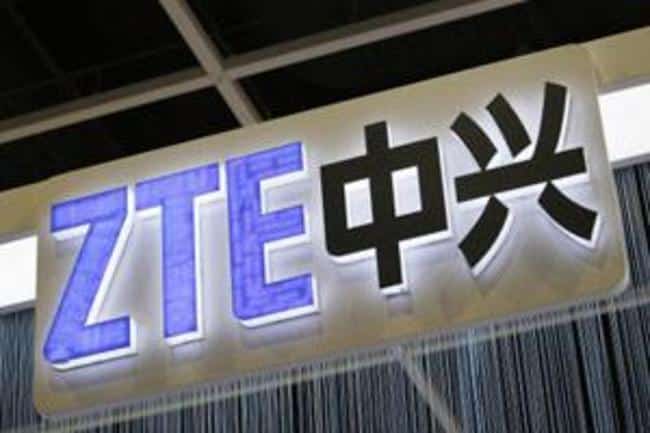ZTE is a popular technology company which is known for specializing in telecommunication. The company operates carrier networks, telecommunications, and terminals while its core business is related to optical transmission, mobile phones, telecommunications software, wireless exchange, and data telecommunications gear.
Moreover, ZTE is also known for offering streaming media and video-on-demand services and primarily sells products under its own brand name, as well as an OEM. It is among the top 5 largest smartphone manufacturers in its home market.
As the company has a wide user base to cater to, it has fervent ZTE customer support available for them offering numerous assistance options. If you ever need to seek assistance for any ZTE product or service, you can contact ZTE customer support using the different assistance options provided below.
Ways to Contact ZTE Customer Support For Assistance
-
Troubleshooting & FAQs
For common queries relates to ZTE products and services, you can seek assistance through the Troubleshooting & FAQs (Frequently Asked Questions) section. To know how to get to the Troubleshooting & FAQs section, follow the steps provided below.
- To begin with, open a web browser on your computer and go to the homepage of ZTE using the URL –https://www.zteusa.com/.
- Once you are on the homepage, you will need to scroll down to the bottom of the page and select the Product Support option located under the Find Help This will direct you to the next screen.
- On the next screen, you will need to select the Knowledge Base (Troubleshooting & FAQ) Doing so will take you to the next screen.
- On the next screen, you will simply need to browse through the list of queries to find an answer for your particular problem.
-
Phone Support
One of the fastest ways to contact ZTE customer support is through the phone. If you wish to contact ZTE customer support through phone, you can reach them on the below mentioned phone number. However, make sure to consider the timing before calling ZTE support.
- ZTE Customer Support Phone Number: 877 817 1759
- Timing: English: Monday to Friday: 09:00 AM to 07:00 PM (CST) | Spanish: Monday to Friday: 09:00 AM to 05:00 PM (CST)
NOTE: Make sure to call ZTE customer support from a different device if you need assistance with your device.
-
Email Support
Another ideal way that you can consider contacting ZTE customer support for assistance is through email. To contact ZTE customer support through email, you can send them an email at the following email address:
- ZTE Email Address Support:[email protected]
-
Contact Form
ZTE customer support can also help you seek assistance for your query or concern by following up on a contact form. To know how to fill a contact form to contact ZTE customer support, here are the steps that you will need to follow.
- open a web browser on your computer and go to the homepage of ZTE using the URL – https://www.zteusa.com/.
- Once you are on the homepage, you will need to scroll down to the bottom of the page and select the Product Support option located under the Find Help This will direct you to the next screen.
- On the next screen, you will need to select the Contact Form Doing so will open a form on your screen where you will be prompted to enter your Full Name, Email, and Message in the relevant fields.
- Once you are done entering the required information in the appropriate fields, you will need to press the Submit After that, follow the on-screen prompts and wait for getting a response from ZTE customer support.
-
Repair Services
If you need to get one of your ZTE products repaired, you can follow the information provided in the Repair Services section. To get to the Repair Services section, follow the below-mentioned steps.
- open a web browser on your computer and go to the homepage of ZTE using the URL – https://www.zteusa.com/.
- Once you are on the homepage, you will need to scroll down to the bottom of the page and select the product support option located under the Find Help This will direct you to the next screen.
- On the next screen, you will need to select the Repair Services This will open two options on your screen – Request Repair and Check Repair Status.
- Here, you will need to select the Request Repair
- After that, you will simply need to follow the on-screen prompts to submit a request for the repair.
So, these are the different ways to seek assistance from ZTE customer support for your queries and concerns.