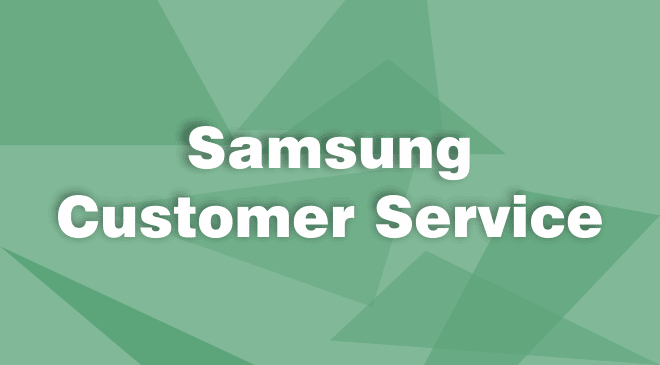Samsung’s range of computers includes Windows Laptops, Windows Desktops, Chromebooks, tablets, and Monitors. Having such an extensive range of computer products, Samsung computers offer a blend of style and performance to its users. Being a technical product, some issues are common with Samsung computers and require professional assistance to fix.
How to Contact Samsung Customer Service?
In order to get in touch with the customer support team of Samsung, you can either visit the support section of Samsung’s website for live chat and email support or you can call them on the following Samsung Customer Service:
Samsung Customer Service: (1-800-726-7864) MON-FRI 8AM-12 AM (EST) & SAT-SUN 9AM -11 PM (EST)
Common Issues with Samsung Computers
1.) Screen Flickering: The monitor screen keeps on flickering when playing games or watching movies. The screen appears to be fuzzy, dead pixels and dark spots are visible on the screen.
2.) Computer not Identifying Monitor: When the computer is not able to detect the monitor and needs to be restarted a couple of times to make it work.
3.) Unable to Boot: Laptop screen gets stuck on Samsung logo and doesn’t boot from thereon even after waiting for an hour.
4.) WiFI Connectivity Issue: Samsung laptop is working fine with the wired network but doesn’t work or even connect to WiFi network.
5.) Trackpad not Working: Freezing and delayed response of trackpad is another one of the most common issues with Samsung computer laptops.