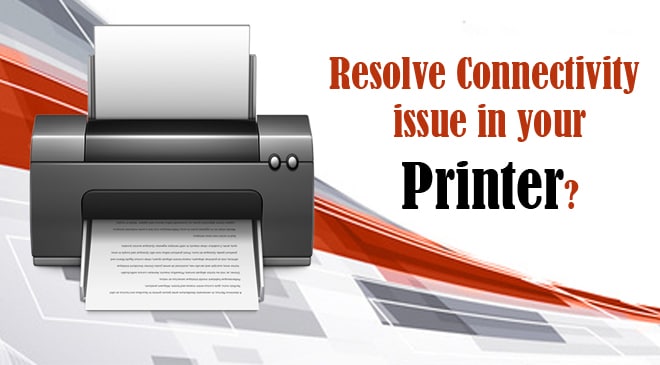A printer is an essential machine, especially for a business organization where every now and then commands are sent to print one or the other official documents, notices, circulars, etc. This makes it necessary for a printer to be always functioning and connected to every system in the office. However, being a machine printer may not function or print properly sometimes due to one or the other reasons. The list of problems in the printer is endless. A problem can be anything from poor quality printing, sluggishness, ink, cartridge to horizontal lines, or light print. One of the most common issues that a printer user experience is connectivity error.
If you are using a printer in your office and having a connectivity issue, you can try the following steps:
Steps To Fix Network Printer Connectivity Issue
- Check status of your printer from “devices and printers” tab in control panel of your operating system
- Check the network cable whether it is connected from both ends or not
- Check the cable to ensure that it is not damaged
- Try accessing the printer from your browser by typing its IP address
- If it is accessible, then change the settings accordingly if there is any problem with the settings
- Update network settings and IP address of your printer
So, this is how you can quickly set up your printer to connect to your computer and resolve the connectivity issue.