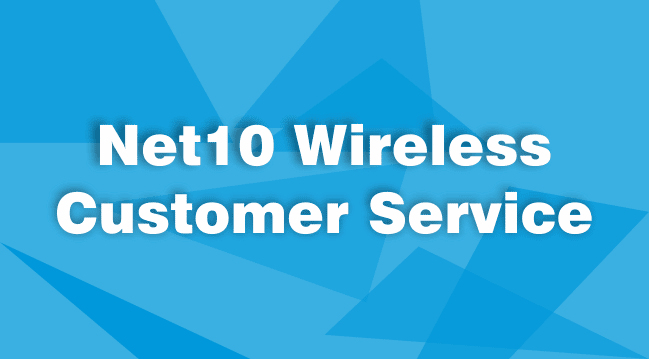Net10 Wireless is a prepaid wireless phone service that is provided with no contracts, no monthly bills, no age limits, no activation fees, and no credit checks. It is a part of the TracFone Wireless and uses four major networks to provide value, flexibility, and quality coverage. Net10 is basically a mobile virtual network operator (MVNO) that functions on the networks of AT&T, Sprint, Verizon, and T-Mobile.
The wireless services of Net10 run on Verizon’s 4g LTE network. This prepaid wireless provider offers nationwide coverage through individual and family base plans. The basic data plan of Net 10 starts at 1 GB for $20 and goes up to 10GB at high speed with unlimited international Talk, Text & Data for $65. While the services offered by Net10 Wireless are reliable and effortless, however, some users sometimes experience different issues with their network and look for assistance. To help these customers, the company has Net10 Wireless customer support which offers assistance through different support mediums.
To know how to seek assistance from Net10 Wireless customer support through the different assistance mediums available, go through the information provided below.
Ways to Contact Net10 Wireless Customer Support
From Frequently Asked Questions (FAQs), Text Helpline Questions, Phone Manuals & Tutorials to social network site support, live chat, and phone assistance, there are numerous options available at Net10 Wireless customer support to seek assistance. Below you can find information about all these options.
- Frequently Asked Questions
For common queries related to Net10 Wireless such as Buying Airtime Online, Activation/Reactivation, Adding Airtime, or Voice Mail Setup, etc. you can find instant answers to all these queries through the Frequently Asked Questions section. Below are the steps to get to the FAQs section:
- Go to the Net 10 Wireless home page on your web browser.
- Scroll down to the bottom of the page and locate Get Support option in the Current Customers
- On the next screen, click on the View FAQs button (highlighted in blue). You will be directed to the Frequently Asked Questions
- On the FAQs page, you will see a list of categories. Depending on the type of problem you are experiencing with Net 10 service, you can browse through the relevant category to find an answer for your particular query.
- 611611 Text Helpline Questions
This is another useful way to seek assistance from Net10 Wireless Customer Support. With Text Helpline Questions support, you can find assistance for your problem through text messages. All you need to do is to Text the desired keyword to 611611. You will get an appropriate revert from Net10 customer support. Alternatively, you can follow these steps to get help through text messages.
- Go to the Net10 Wireless home page on your browser.
- Scroll down to the bottom of the page and select Get Support option in the Current Customers
- On the Get Support page, select Learn More option under the “611611 Text Helpline Questions”
- Enter your phone number in the provided field and press the Enter button to get assistance from Net10 Wireless customer support.
NOTE: You can check the keywords for some of the common queries on the Text Helpline Questions page only.
- Social Networking Sites
Net10 Wireless is active on popular social networking sites such as Facebook, Twitter, and Instagram. You can also seek assistance from Net10 Wireless customer support through these social media sites. You can either send a direct message to Net10 Wireless on their social media page or post your query on the respective walls of their social media pages. Below are the direct links for social networking sites of Net10 Wireless.
- Facebook https://www.facebook.com/NET10Wireless/
- Instagram https://www.instagram.com/net10_wireless/
- Twitter https://twitter.com/Net10Wireless
- Live Chat Support
You can also seek assistance for your query or concern related to Net10 Wireless service through live chat support option. This support medium allows you to get help for your problem through one of the Net10 representatives via chat communication. To use this option, follow the information provided below:
- Go to the Net10 Wireless homepage and scroll down to the bottom of the page.
- Under the Current Customers section, click on the Get Support
- On the Support page, select the LET’S TALK button in the Contact Us
- On the next screen, you will be provided the option to get assistance through live chat.
- If you are an existing customer, you will need to provide your Net10 Phone Serial Number and your Net10 Phone Number when contacting Net10 Wireless support.
- The timing for live chat is 08:00 AM to 11:45 PM (EST) 7 days a week.
- Phone Assistance
If you wish to seek assistance from Net10 Wireless customer support by phone, you can reach them on the following phone numbers:
- NET10 Phone Customers: 1 877 836 2368
- Bring Your Own Phone Customers: 1 855 333 CELL (2355)
- Home Phone Customers: 1 800 299 7280
- Hotspot or Bring Your Own Tablet Customers: 1 888 442 5107
- Correspondence: 1 800 649 7570 / 1 800 229 6846
As these phone numbers may get updated anytime, you can check the latest phone numbers for assistance from Net10 Wireless support by following these steps:
- On your browser, open the Net10 Wireless homepage.
- Once you are on the homepage, you will need to scroll down to the bottom of the page and go to the Current Customers
- In the Current Customers section, select the Get Support
- On the support page, click on the Let’s Talk button in the Contact Us
- On the next screen, you will find the list of phone numbers for different concerns listed under the Call Us
- Quick Links
The above-mentioned assistance options should help you overcome the problems with your Net10 Wireless connection; however, to provide you with additional assistance regarding common queries, you can find some of the relevant shortcut links below.
- Phone & Manual Tutorials https://support.net10wireless.com/devicepicker
- Updating Data https://www.net10wireless.com/apn
- Check Service End Date https://www.net10wireless.com/balanceinquiry
- Service Area Map https://www.net10wireless.com/coverage/check
So, these are the different ways that you can use to get help for your issues and queries related to the Net10 Wireless service.