Followings are some simple and easy to follow steps to activate the Gmail 2-step verification feature:
- Login to your Gmail account and go to account settings
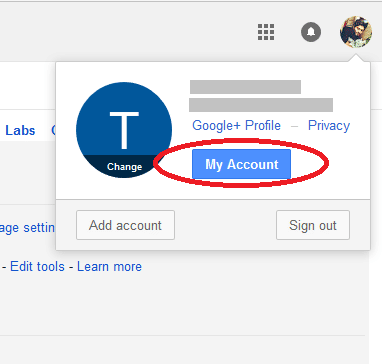
- Look for the Two-Step verification option and enable it
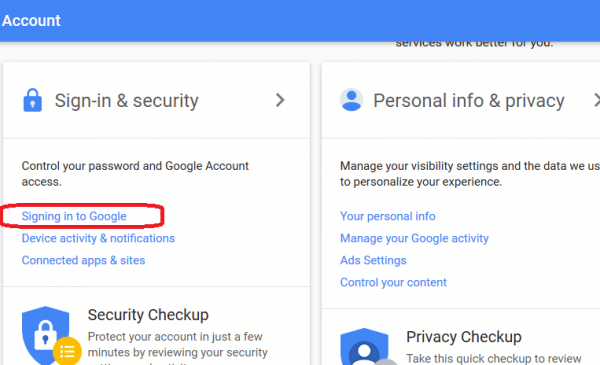
- After that you will see “2-step verification” option within “Password & Sign-in method” option
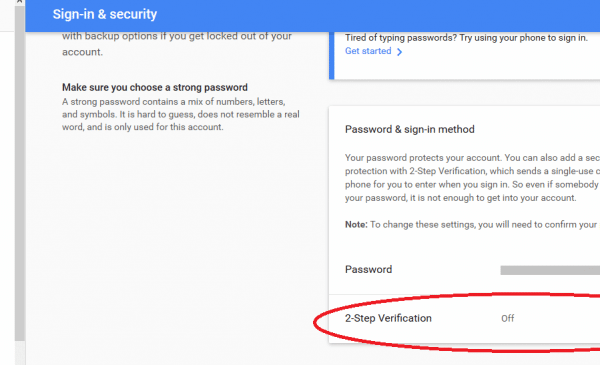
- You will be required to provide a phone number where you will receive the verification code
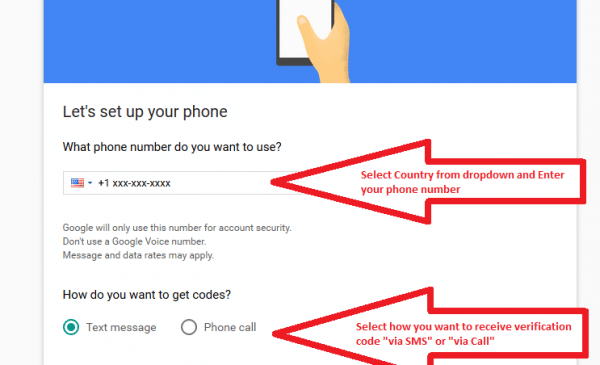
- Select an option to receive the verification code whether an SMS or a phone call by Gmail
- Simply save the changes and the feature will be enabled instantly
So these are simple 6 steps for activating Gmail 2-step verification if still getting any issue you can check the official source of information once again for a better up to date method or any issue.










