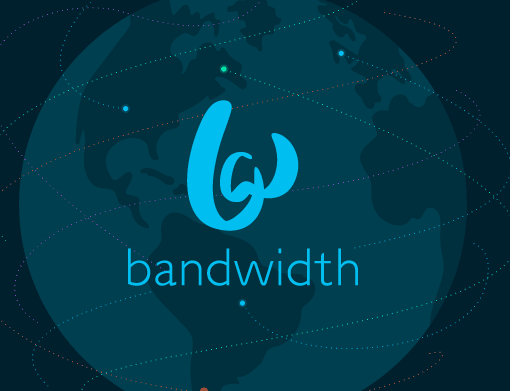Bandwidth.com is a CPaaS (Communications Platform as a Service) company known for selling software APIs (Application Programming Interfaces) for voice and messaging through their IP voice network. If you are looking for a communication infrastructure for your enterprise, Bandwidth offers messaging, cloud-ready voice, and emergency service connectivity specifically built for your needs. However, if you have any query or issue regarding the Bandwidth.com service that you have purchased or looking to purchase, you can seek reliable assistance from bandwith.com customer support. The following guide will provide information on the bandwidth.com phone number and other assistance options that you can use to seek help from bandwidth.com customer service.
Bandwidth.com Customer Support Phone Number
Whether you have a sales query or need assistance for a service you purchased from bandwidth.com, you can easily seek support by calling the bandwidth.com sales or support phone numbers. You can find the respective phone numbers for sales and customer support below.
- To Contact a Sales Person: 844 567 5048
- To Contact a Customer Support: 855 864 7776 | 800 808-5150
Help Articles
While calling the above-mentioned phone numbers will help you get your query resolved easily, if you need further assistance for your concern, you can seek assistance through help articles. To know how to get to the Help Articles section, follow the instructions provided below.
- Open a web browser on your computer and go to the homepage of Bandwidth website using the URL – https://www.bandwidth.com/.
- Once you are on the homepage of Bandwidth, you will need to scroll down to the bottom of the page and click on the Support Center option located under the Quick Links This will direct you to the next screen.x`
- On the next screen, you will need to enter the keyword related to your problem in the search field and press the search icon.
- From the search result that appears on your screen, you will need to select the relevant help article and follow the information provided in it to overcome the problem.
Open a Ticket or Send a Note
If you wish to talk to an expert, open a ticket, or report a number, you can easily do so by going to the Contact page of bandwidth.com. To know how to get to the Contact page of bandwidth.com, follow the steps provided below.
- On your computer, phone, or tablet, you will first need to open a web browser and go to the homepage of bandwidth.com using the URL – https://www.bandwidth.com/.
- Once you are on the homepage, you will need to scroll down to the bottom of the page and select the Contact option under the Company This will direct you to the next page.
- On the Contact page, you will need to follow the below-mentioned steps for taking appropriate action you wish to take:
To Talk to An Expert
- If you wish to talk to a bandwidth.com expert, you will need to click on the TALK TO AN EXPERT button under the Want to Talk to Sales
- This will direct you to the next page where you will be provided two ways to contact an expert – Fill out the form with the required information and wait for the response from bandwidth.com or call on the phone number 844 567 5048.
- Depending on the urgency, you can select any one of the options to seek assistance.
To Open a Ticket
- If you are an existing customer of bandwidth, you will need to click on the OPEN A TICKET button under Are you a current Bandwidth customer? You will be directed to the next screen.
- On the next screen, simply follow the on-screen prompts to submit your ticket and get the required assistance.
To Report a Number
- If you are receiving unwanted messages or phone calls, you can report them by clicking on the REPORT A NUMBER button under Receiving unwanted phone calls & messages Doing so will direct you to the next page.
- On the next page, follow the on-screen instructions to report the number.
Now as you have information on the bandwidth.com phone number and other assistance options, you can easily seek assistance for your query or concern from bandwidth.com customer support.