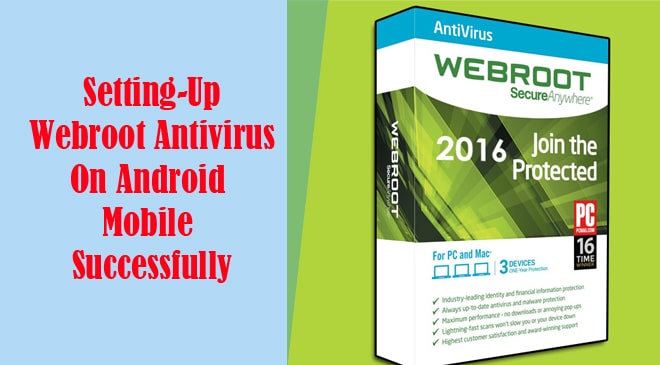Webroot Antivirus claims to provide the fastest, lightest, and most effective mobile antivirus protection. Be it identity theft, viruses, spyware, ransomware, social network threats, phishing attacks, and unsafe websites, Webroot is one stop spot for all such risks. At present, almost every user prefers to access their emails, social websites, and online transactions via mobile compared to desktops or laptops, it has become very important to have an Antivirus installed on your mobile. While Webroot is one of the best Antivirus software for mobile, you can go for any other Antivirus brand as well.
In case you are not able to set up Webroot Android Antivirus, you can follow the simple steps mentioned hereunder to easily install and set up the antivirus on your Android smartphone:
- Open Google Play store and search for Webroot.
- You will have Webroot’s antivirus in the search results by the name of Security – Free.
- Select Security – Free to install.
- After installation, start the app.
- Tap on Agree and launch option.
- Now tap on the Activate option and provide the key code.
- Upon successful validation, it will activate the app.
- In order to activate additional setting, you can tap on “Fix this now” option.
- To activate addition features of the app, tap on “view additional features” option.
- Go through the additional settings and features carefully and activate whichever setting or feature you need.
- Afterward, simply tap on Finish button to complete the setup.
As you have installed the Webroot Antivirus application on your Android phone, your phone is protected from online risks and threats.