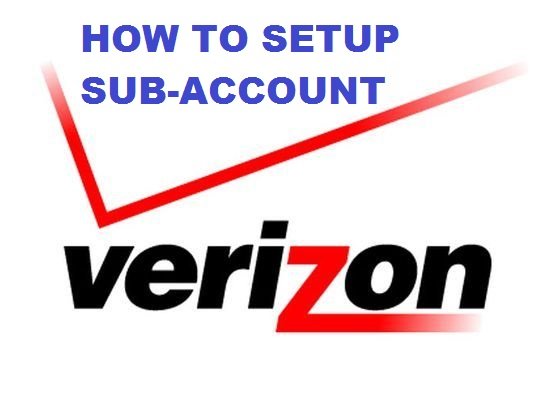Verizon provides an exclusive service to its Fios TV subscribers; creating a SUB account. A SUB is an additional separate email account that can be set up by the administrator through the main account. Although SUBs are created through a single account, they are completely separate.
Separate sub-accounts can be created for family members and friends without any assistance from Verizon email customer service. This allows the primary account holder to assign various services which he is using to sub-account users. These services include viewing TV programming through Fios mobile app.
Follow the steps given below to create a Verizon sub-account:
- Go to ‘My Verizon’ and sign in with your user ID and password.
- Select ‘Profile’ from the top navigation.
- Scroll down on the Profile page and find ‘See All’ option next to ‘Sub Account.’ Click it.
- Now you will see an option ‘Add a sub account.’ Once sub-accounts are added to your profile, you can manage them the way you want.
- Complete the information by providing required details. Click on ‘Save’ button.
- A new Verizon sub account will be created. You can assign from various services you are using to your sub-account users.
Please note creating a sub-account will not create a Verizon email id for the user. Small business customers having Verizon enterprise account can also manage sub-accounts through ‘My Business Account.’
You may also like to know how to Import Emails in Verizon Email Account or you can directly contact the official support desk for assistance regarding further issues.